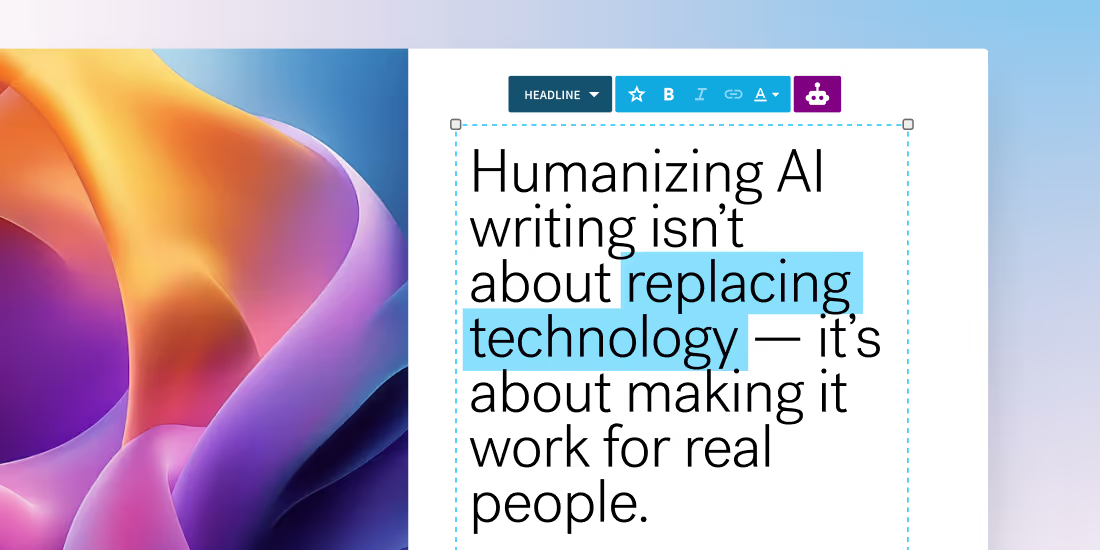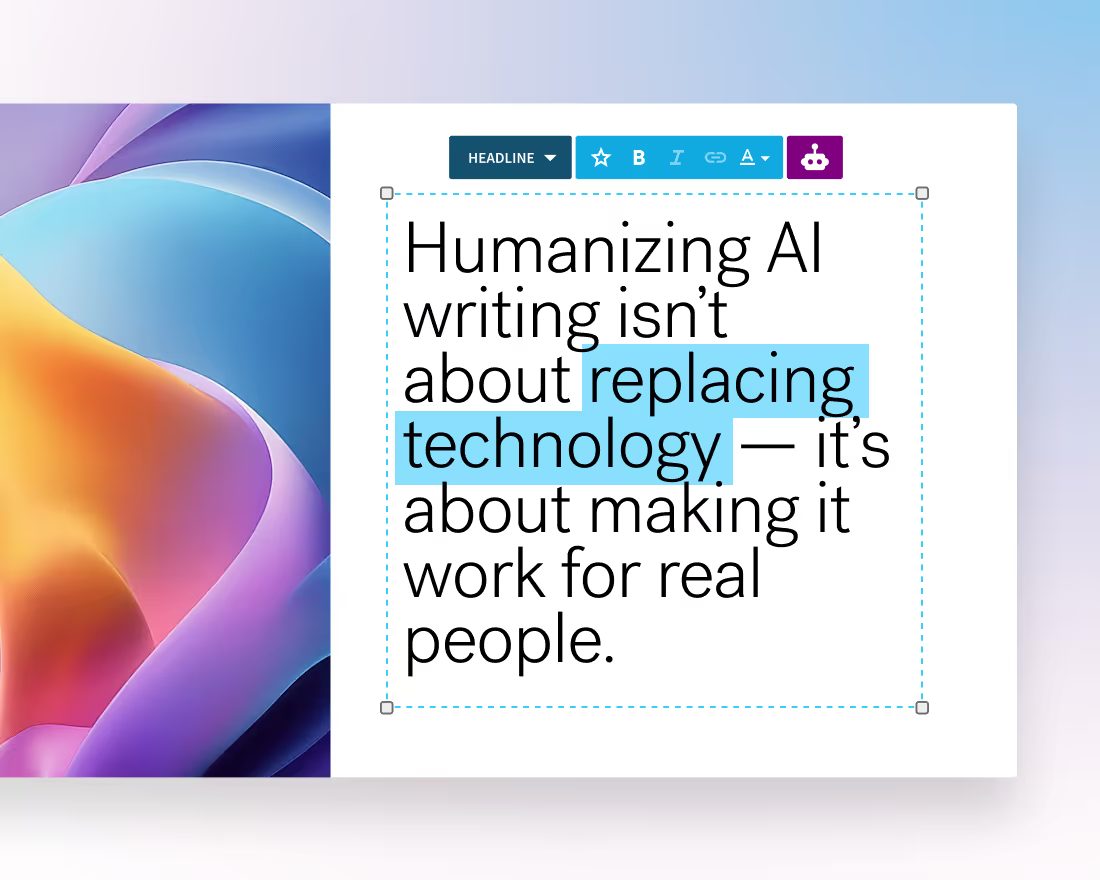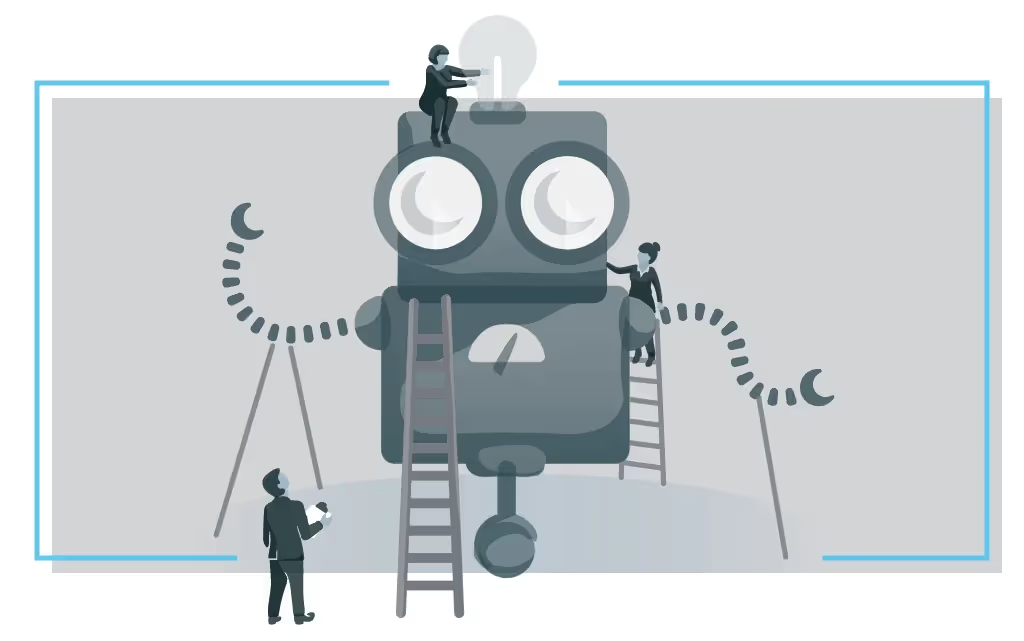AI tools have transformed the way we create content. Whether you're drafting blog posts, emails, social copy, or presentations, AI helps bring ideas to life faster, streamline workflows, and get words on the page. For busy teams and individuals, it's a major productivity boost. Not only does it remove the friction that comes with writer’s block, it also unlocks more creative writing for professionals that lack copywriting skills.
But with speed comes a trade-off. While the ability to generate content in seconds has its benefits, much of that content can end up sounding robotic, repetitive, or emotionally flat. There are signs—predictable sentence structures, complex vocabulary, action verbs, excessive use of em dashes—that give away AI-generated content. You’ve probably encountered a paragraph written by AI that felt off. And when you're trying to build trust, persuade an audience, or communicate something meaningful, that lack of authenticity can work against you.
The solution isn’t ditching AI. Instead, it’s learning how to collaborate with it. AI is a powerful assistant, but it can’t get you all the way to the finish line. Most of the content still requires a human editor to shape the voice, tone, and emotional nuance. Rather than viewing AI as a shortcut to do the work for you, you should be using it as a brainstorming partner to give you a first draft that you can iterate.
So how do you take AI-generated copy and make it sound cohesive with your brand? We’re unpacking seven smart tactics to humanize AI writing so it sounds less like a bot, and more like you.
Why humanizing AI matters
AI-generated content isn’t just a collection of words, it’s often the first impression you make. Whether it’s a marketing email, or an investor presentation, the way something is written affects how it’s received. Readers (and listeners) pick up on authenticity quickly. If your content feels stiff or overly generic, it can come across as disconnected or insincere.
On the other hand, when your writing has emotional substance and clarity, it resonates better with the audience. It builds trust. It makes people want to keep reading, or lean in during your presentation. That’s especially important when your goal is to drive your audience to take action.
The good news? It doesn’t take a blank page or a complete rewrite to get there. With a few smart adjustments, you can turn flat AI output into polished, natural-sounding content that feels aligned with your brand.
7 Smart tricks to humanize AI-generated content
The next time you hit “generate” on a piece of content, keep these 7 tips in mind as you move through the editing process.
1. Start with your voice
When AI gives you a paragraph, read it out loud. Does it sound like something you’d say? Is your brand voice obvious in the messaging? Probably not at first, and that’s okay. Swap robotic phrases for conversational ones, and replace formal filler vocabulary with more common language. For example, instead of saying “utilize” you can keep it simple with “use”. This quick check grounds the content in your authentic voice.
2. Use personal pronouns and perspective
Most AI-generated content is written in a neutral, impersonal tone. But in most business materials, you want to connect with your audience on a personal level. Adding personal pronouns like “we”, “you”, and “our” creates a sense of shared experience that lands well with the customer or prospect. To make it more relatable, avoid generalizations and frame benefits around your audience’s pain points and goals
3. Add specifics and examples
AI loves big, abstract phrases like “drive innovation” or “optimize efficiency.” But these don’t mean much without context. To humanize the content, get specific. Replace generalities with numbers, names, or moments to make your content stand out and feel more real.
4. Switch up the sentence structure
You’ll start to notice a trend in AI-generated paragraphs following the same rhythm—long, even-paced sentences that feel monotonous (much like this one). Break the cycle with a mix of short, punchy statements and longer explanations. If you’re noticing the AI tools are continuously spitting out bulleted lists, break them up with transitions or questions. If you can mirror how people talk it will bring your content to life.
5. Trim the redundancy
AI can be very wordy. If someone used that much fluff to explain something in real life you’d probably lose focus. The same goes for your content. Edit ruthlessly and cut what you don’t need. Every word counts— especially in presentation design—so be intentional with what you’re including.
6. Add emotionally intelligent language
Want your message to resonate? Use words that reflect care, confidence, or excitement. This isn’t one-size-fits-all, and should be tailored to your audience, which is why AI can’t get it 100% right. The more personable your content is, the less likely people will suspect that it’s written by a bot.
7. Customize tone by audience
AI isn’t great at adjusting tone without a little help. Before finalizing your content, ask: Who am I speaking to? How you write for a C-suite audience is different than how you’d approach a sales pitch. To scale this, you can define a voice and tone guide for your brand and use it to steer AI output from the start.
Use AI as your partner, not your replacement
There’s no question that AI makes content generation more accessible. But with great power comes great responsibility. While it’s tempting to let AI take the lead, the real magic is in collaboration.
In Beautiful.ai, AI can be a powerful tool from the ideation process to impactful first drafts. Our AI-assistant can help you generate entire presentations, slides, images, or copy from scratch. Much like other AI tools, it’s not meant to give you a 100% polished presentation. Instead, it gives you a blueprint to iterate and expand on. This takes on some of the burden of content creation in the presentation design process so you can hone in on what really matters—your story.