Project Plan Template
Do you have an upcoming project plan you need to present? Look no further than our Project Plan Template, a simple presentation template that takes just minutes to customize and bring to life.
With all the core elements needed for a successful presentation, this easy-to-create template can help you visualize your project plan and sell it to your target audience. From project timelines and goals to requirements and budgets, this template outlines everything you need to take your detailed plan and turn it into a streamlined presentation.
Our project plan template can also help you:
- Kick-off new projects
- Detail project plan specifics, like resources required
- Pitch and win new work
Discover AI capabilities for a project plan presentation
With these AI presentation features, you can create and edit a project plan presentation in just a few clicks.
Generate an AI project plan presentation with a prompt
Generate a custom AI project plan presentation that you can iterate on, fast. Simply prompt the AI assistant and watch a working draft of the deck come together automatically.
Add context with AI
Add additional context to your prompt by uploading project documents, or data, and the AI will use that to generate a project plan presentation that fits your story.
Create an AI timeline or Gantt chart
Create a single slide to support your project plan, like a Gantt chart or timeline slide. Just add a prompt and AI will generate it for you in just a few clicks.
Refine copy in the project plan
Leverage AI to edit text within a project plan presentation, no ChatGPT needed. AI can help create new text with a prompt, re-write existing text, and expand or shorten text length.
Let our project plan template help you create an effective presentation
Turning a detailed project plan into a succinct presentation can be a difficult task. But with the right template – and the right design – you can create an effective (and impressive) presentation. With our project plan template, you can quickly and easily add and remove slides to fit the unique needs of your presentation. You can also create additional elements like bar graphs, Venn Diagrams, and animated charts to enhance the details of your project plan. Included in this project plan template are 17 slides, including:
How to create a meaningful project plan presentation
Ready to create your pitch with our project plan template? Here are some tips to keep in mind as you bring your vision to life:
Project plans typically require a lot of details, but your presentation doesn’t. Stick to the need-to-know elements, like who, what, why, when, and how much.
Crunching a bunch of numbers and timelines in a presentation can become repetitive. Don’t be afraid to mix things up with various visuals like Gantt charts, flowcharts, bar graphs, hub and spoke visuals, and more.
Because there are several components to a project plan, make sure each new section of your presentation is clearly introduced with title slides (e.g., Overview, Timeline, Budget, etc.).
Presenting a straightforward project plan doesn’t have to be dull. Add some pizzaz to your polish with subtle animations, icons, strong colors, and lifestyle photography.


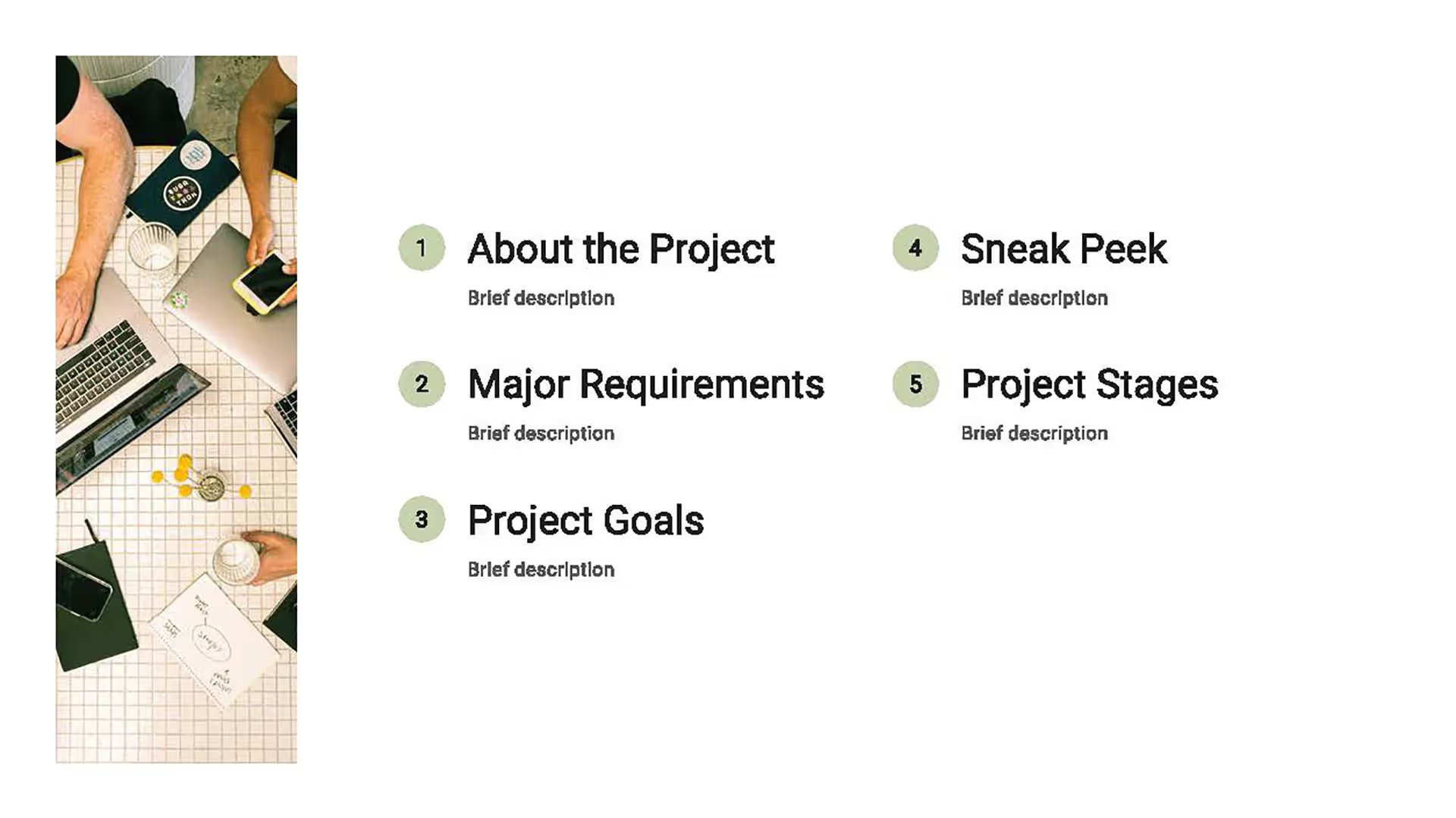

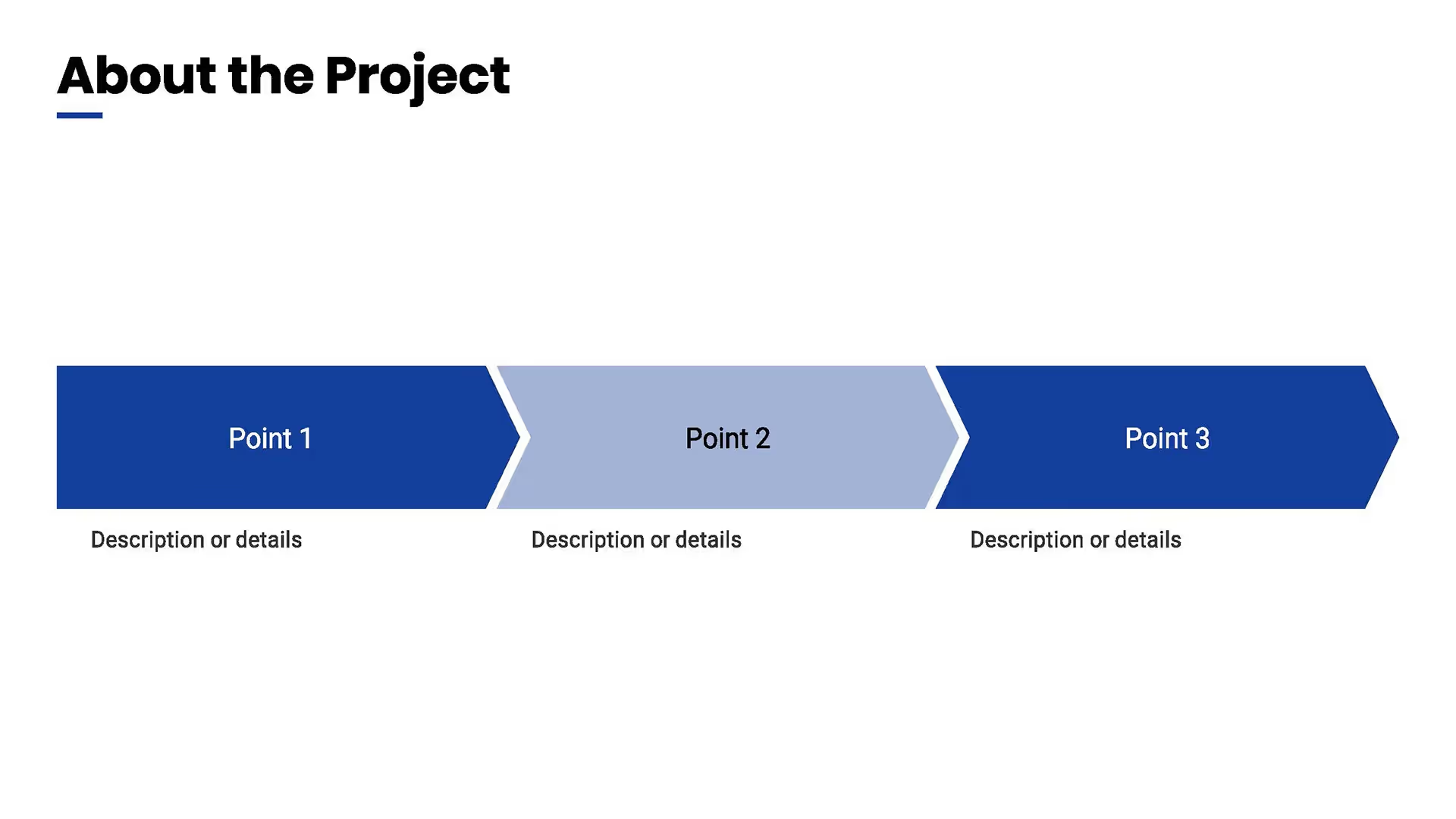
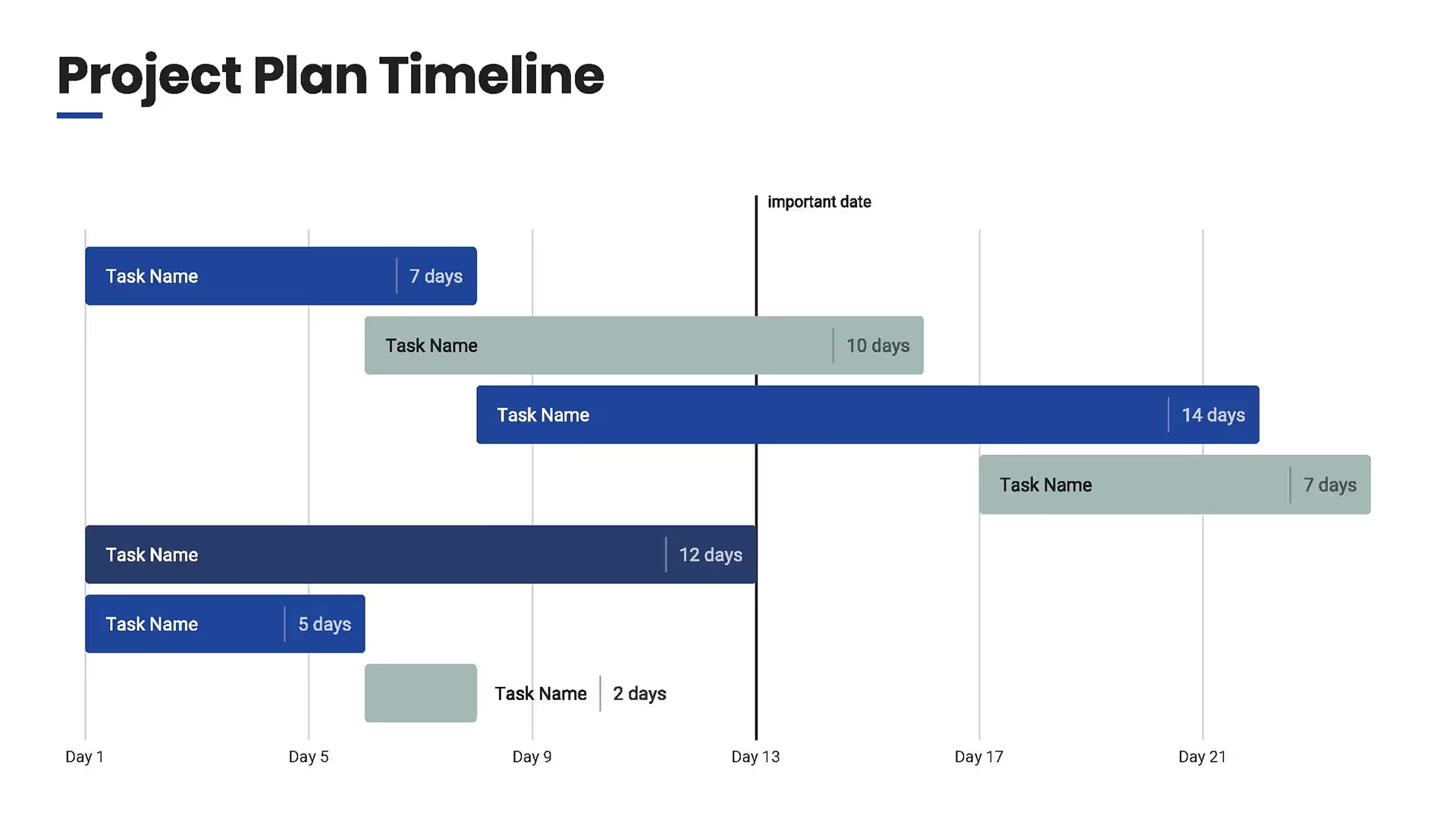

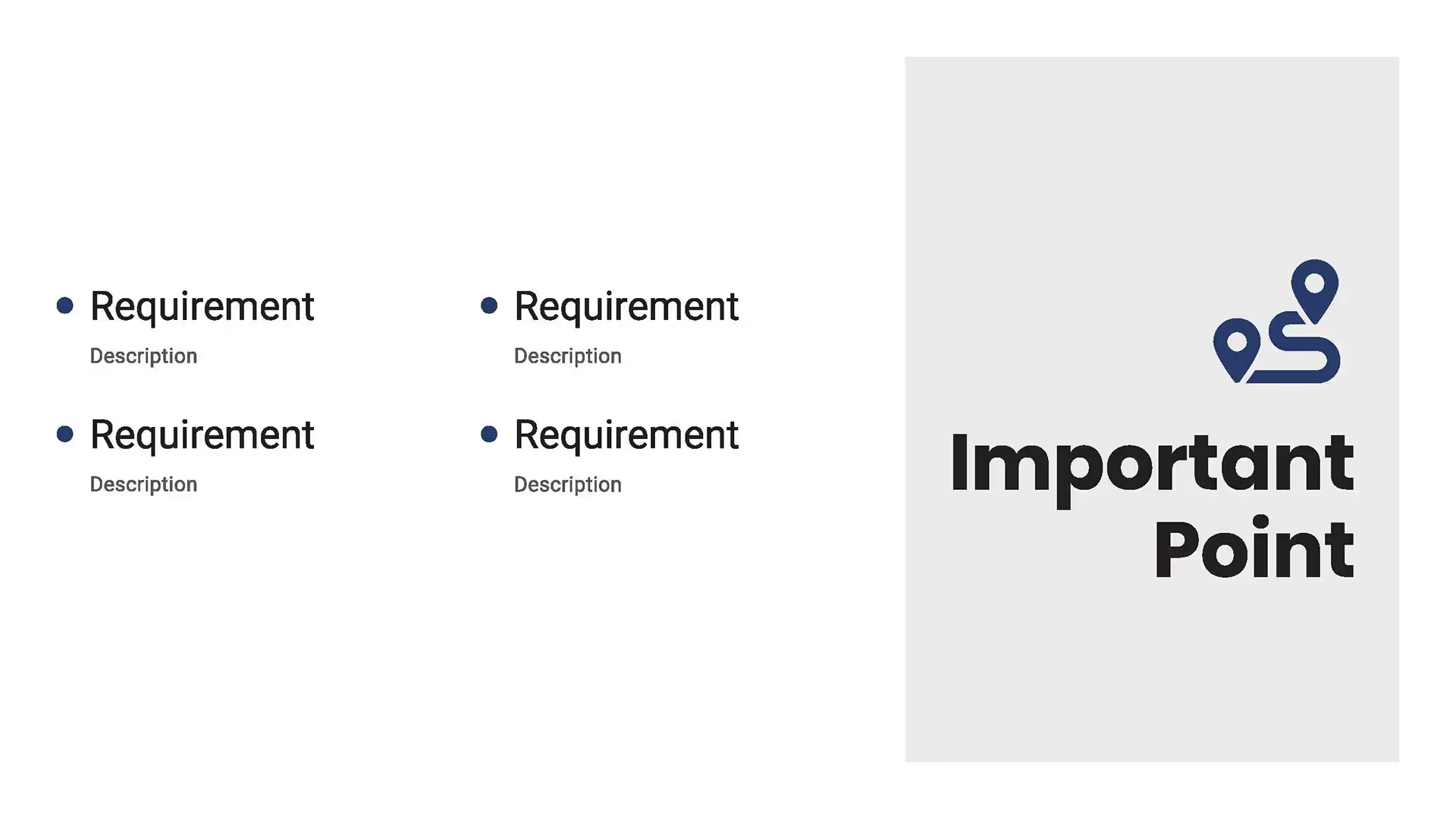

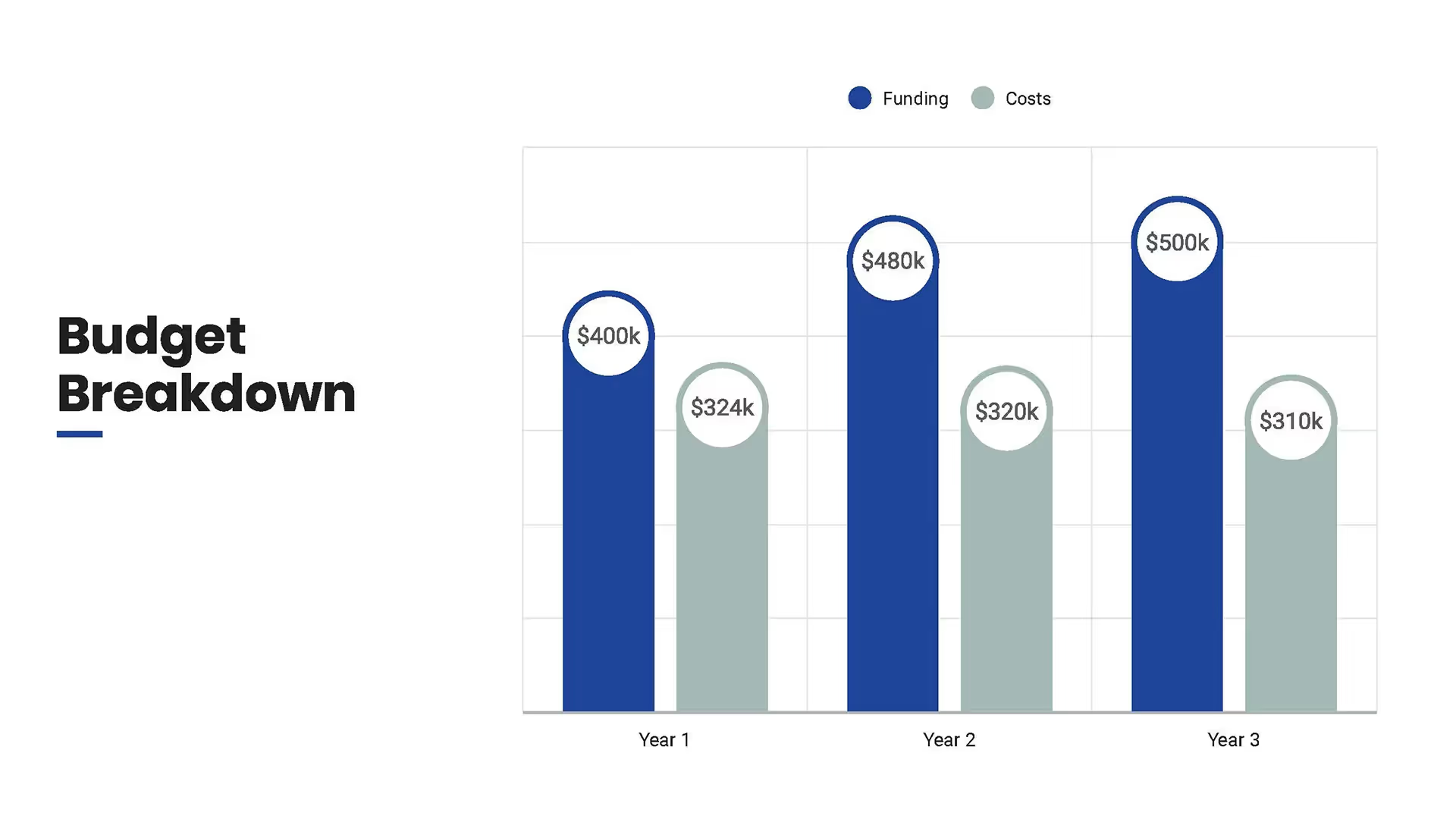
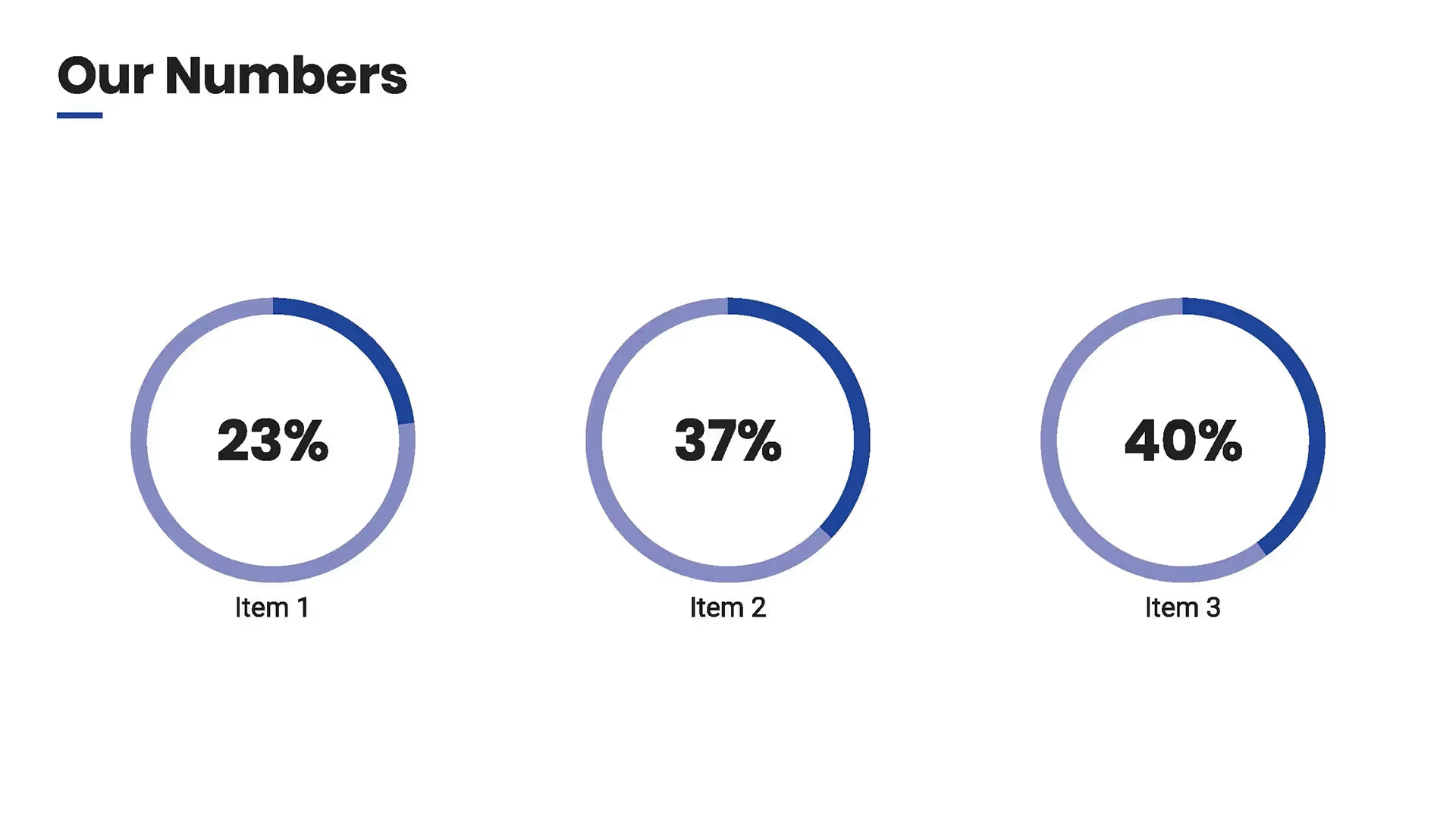

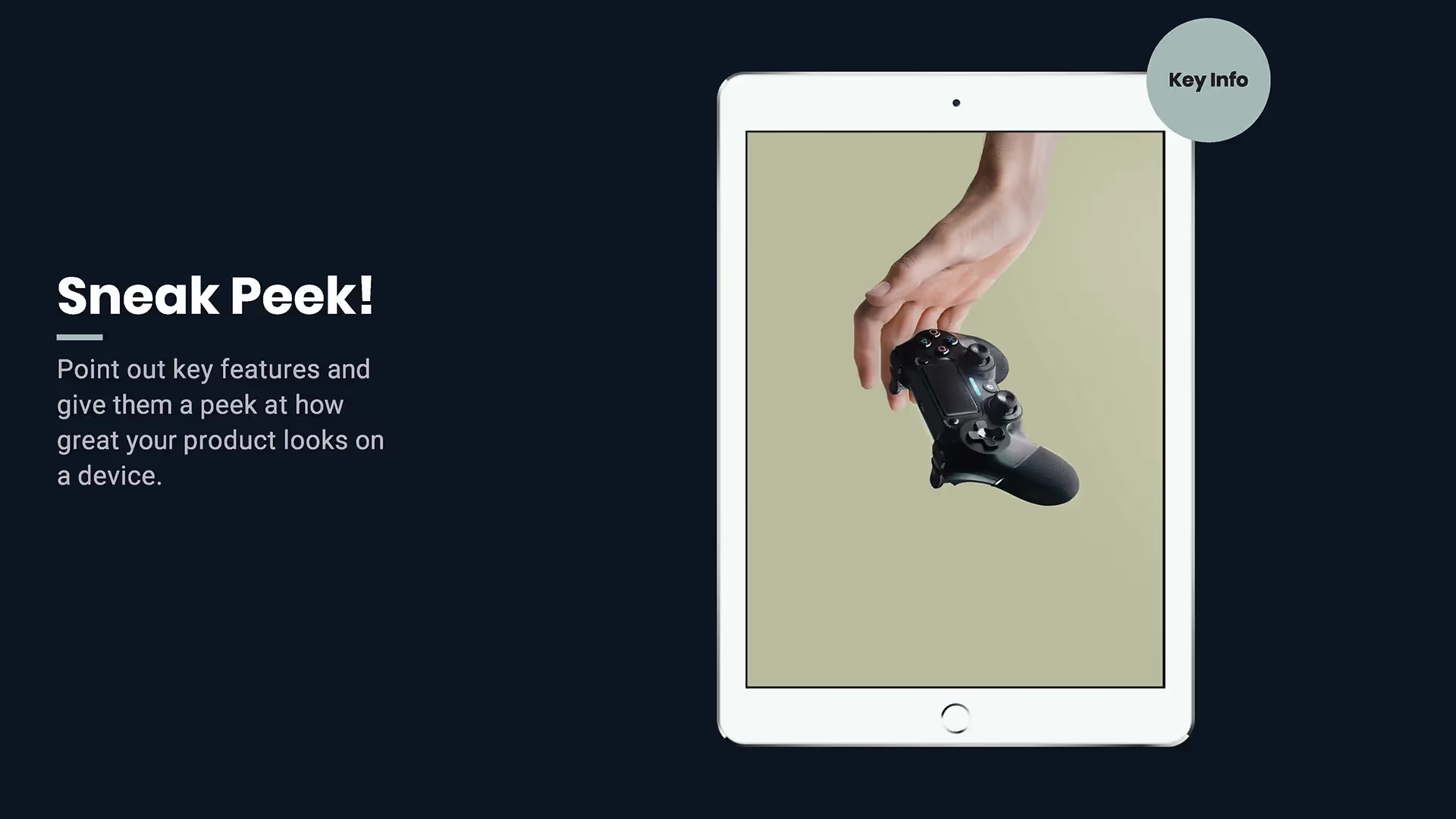
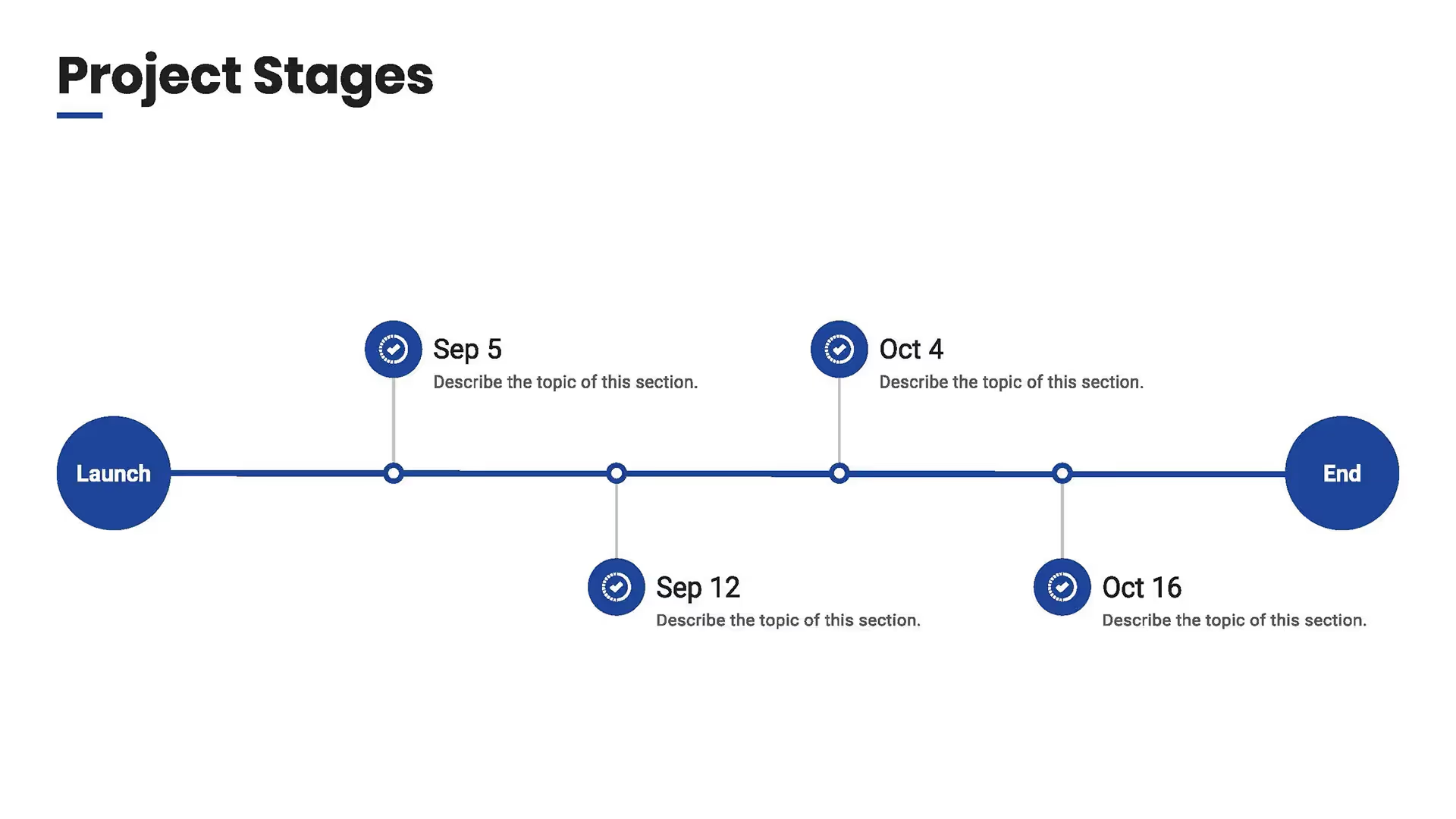
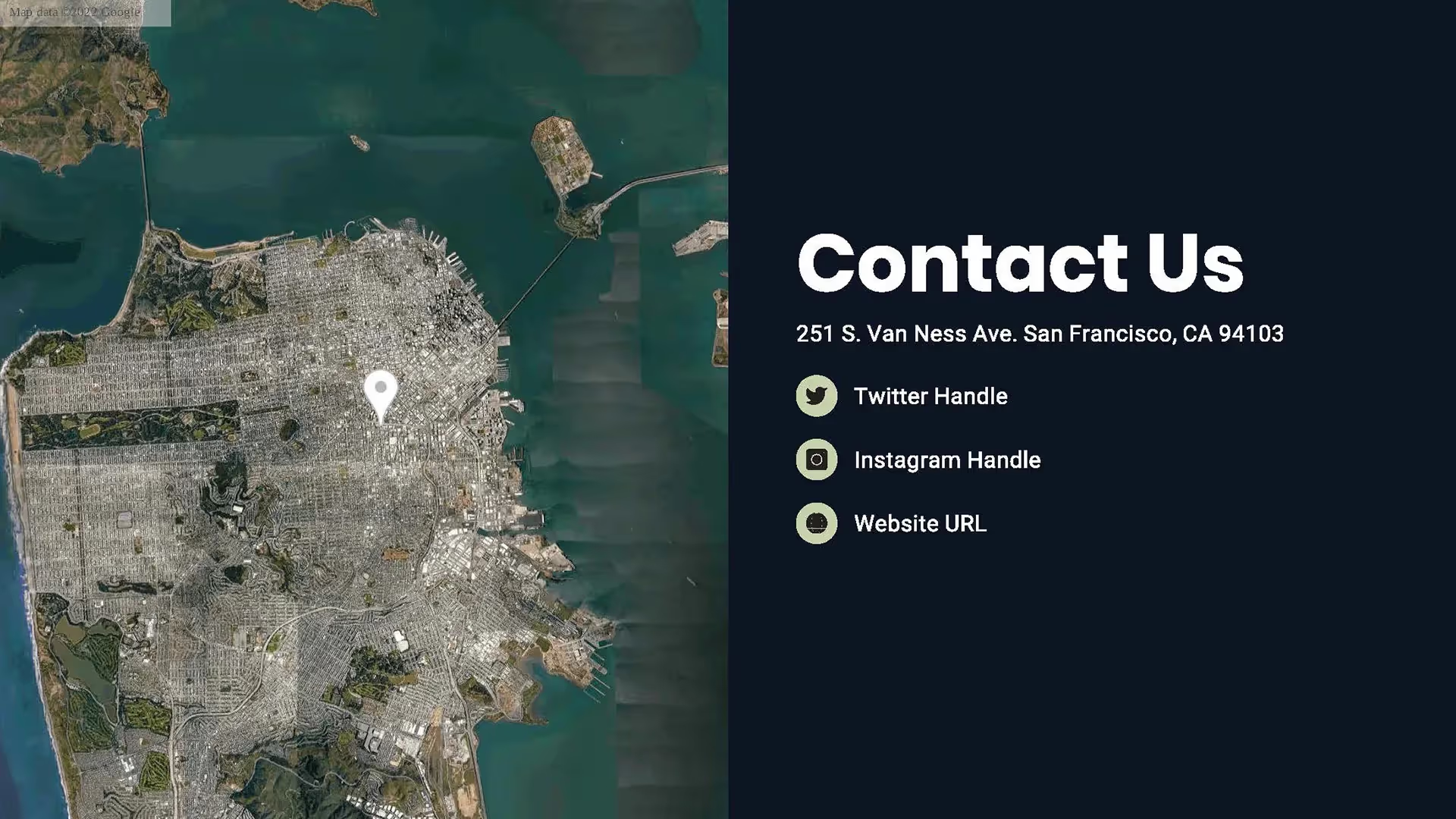

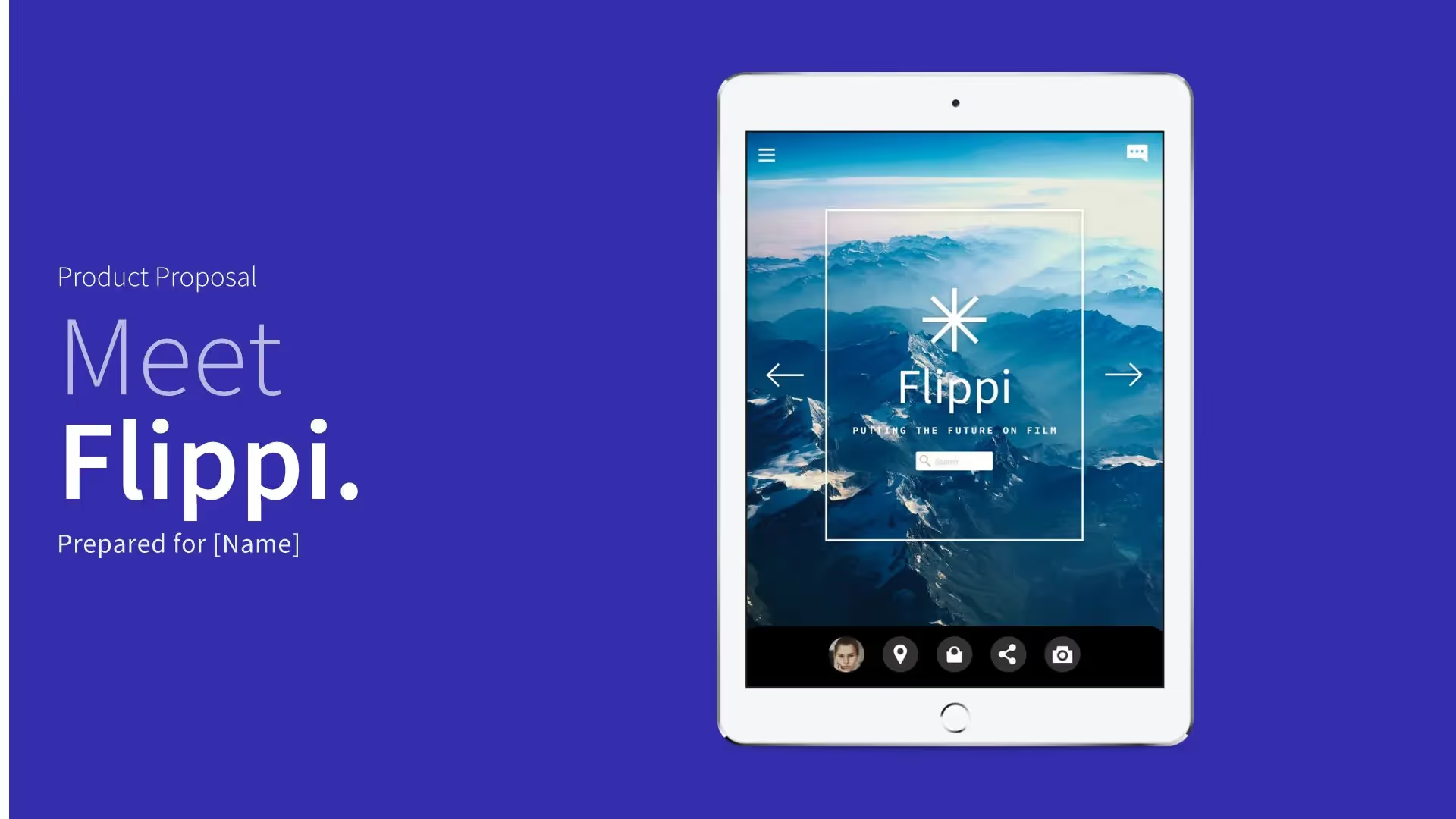

.avif)

