
We’re pulling back the curtain on the art behind great presentations. On Deck: Dialogues From the Future of Presentation Design is a new blog series from Beautiful.ai, where our team of subject matter experts shares insider tips, design best practices, and trend casting to help you create smarter, more impactful slides.
Come back whenever you're stuck, bored, or staring down a blank slide— there’s lots of great content on deck to help you move faster, look smarter, and design better—without breaking a sweat.
Our first article in the series is a non-designer’s guide to better presentations from our Creative Director to get you from idea to impact—fast. No pixel pushing, we promise.
7 Tips to Unlock Your Genius in Beautiful.ai with Danny Chung
First off, most of us don’t want to make slides. In a world full of deadlines, meetings, and mental fatigue, why are we—the super-modern workforce—still saddled with such archaic communication design tools? They eat up time, drain creative energy, and more often than not, result in something that barely holds attention. But here's the thing: it doesn't have to be that way.
Hi, I’m Danny, Creative Director at Beautiful.ai. I’ve spent over 15 years in the advertising, branding, and tech industries building and managing presentations for startups and Fortune 500 companies. When I signed up for the role at Beautiful.ai, I was (and remain) excited by the small but powerful team that set out to change the way the world presents. If you’ve just signed up, welcome to a platform where presentation design gets out of your way and into your corner.
Let’s help you make something brilliant.
1. Don’t Design—Direct.
Think about every Smart Slide in Beautiful.ai as a scene, and you’re the director. You’re not dragging boxes around or pixel-pushing margins. You’re making decisions, and our AI does the rest—adapting every slide to your content automatically. Start with intention, then watch the layout follow your lead like a well-trained crew.
Pro move: If you’re ever stuck, browse the Smart Slides template gallery or ask our generative AI to start a deck for you. Our AI is continuously being trained on more Smart Slides that are being added all the time. Craft your story with AI, for 10x faster decks.
2. Think in Headlines, Not Slides
Every great deck starts as a story. And every great story starts with a spine. Use your slide headlines as a narrative thread—short, sharp, and skimmable. If someone only read your headlines, would they get the story? That’s the test.
Tip: Start by writing 8-10 slide titles like chapter heads. Then drop your outline into our AI and watch the deck build itself. Fine tune to taste (and accuracy). It’s storytelling in fast-forward.
3. Use Themes as Your Brand’s Operating System
Team themes aren’t just for decoration. They are design DNA. Set yours up once—logo, colors, fonts—and every slide becomes brand-consistent by default. No rogue colors (or—sorry—sales people). No font roulette. Just beautiful cohesion at scale.
Bonus: Set up a few custom themes for different teams or product lines. It’s like having multiple brand universes, all beautifully aligned.
4. Data Deserves Drama
Don't let your insights fall flat. Use our many dynamically updated, synced, data-driven slides to bring numbers to life with context, contrast, and clarity. Bar charts? Great. Auto-animating bar chart that builds your case line by line? Gorgeous.
Try this: Use animation timing to reveal insight, not just movement. Every click should say "therefore" or "but".
5. Animate Like a Director, Not a DJ
Motion is mood. Use it to inform the tone of your story—like a visual soundtrack.
Movement should guide attention, it’s not meant to show off. In Beautiful.ai, animations are automatic and intentional. Think like a filmmaker: every transition should move your story forward, not just your content.
Use your slides like storyboards. Each one is a frame in your narrative arc. Reveal ideas in sequence. Build tension. Deliver payoff. When your audience experiences your deck like a scene-by-scene progression, they’re not just watching—they’re following.
Try this: Use staggered reveals and animated steps to pace complex ideas. Let each slide earn its moment before cutting to the next.
6. Storyboard Your Slides Like a Director
This is a bit old-school, but before you even think about what goes on each slide, think about the flow of your story. If each slide is a scene, what happens before, during, and after? A storyboard approach helps you structure your ideas for maximum impact.
Instead of jumping straight into the content, map out how you want to guide your audience through the narrative. What’s the first impression you want to make? Where do you need to slow things down for emphasis, or ramp up for excitement?
Pro tip: Sketch out your slides on paper (or digitally) first to plot the order and emotional tone of each moment. The flow will tell you where animation, transitions, and timing should come in.
7. Collaborate in the Open
Your best ideas aren’t going to happen in a vacuum. Beautiful.ai is more than a deck design tool—it’s a creative workspace. Invite your team to build with you. Leave comments, edit together, and iterate in real time. It’s how good decks become great ones—through shared perspective and seamless flow.
Quick win: Use version history like a creative time machine. Simply hover over timestamped versions to explore past ideas and copy into a fresh deck without fear of losing the original!
Final Thought
No matter your role or industry, design isn’t only about making things look pretty. It’s about giving ideas the opportunity to make sense and an impact. In Beautiful.ai, you’ve got a platform built from the ground up to push your thinking, doing, and sharing—all with less effort, more results, and zero design bottlenecks.
Thanks for reading along. Please come back from time to time as we share more insights and tips from the future of presentation design. If you feel inclined, save this blog. Share it with your team. Or pin your favorite tip to your wall.
You’ve got the talent. You’ve got the tools. Now make it Beautiful.

.avif)
.avif)



.gif)
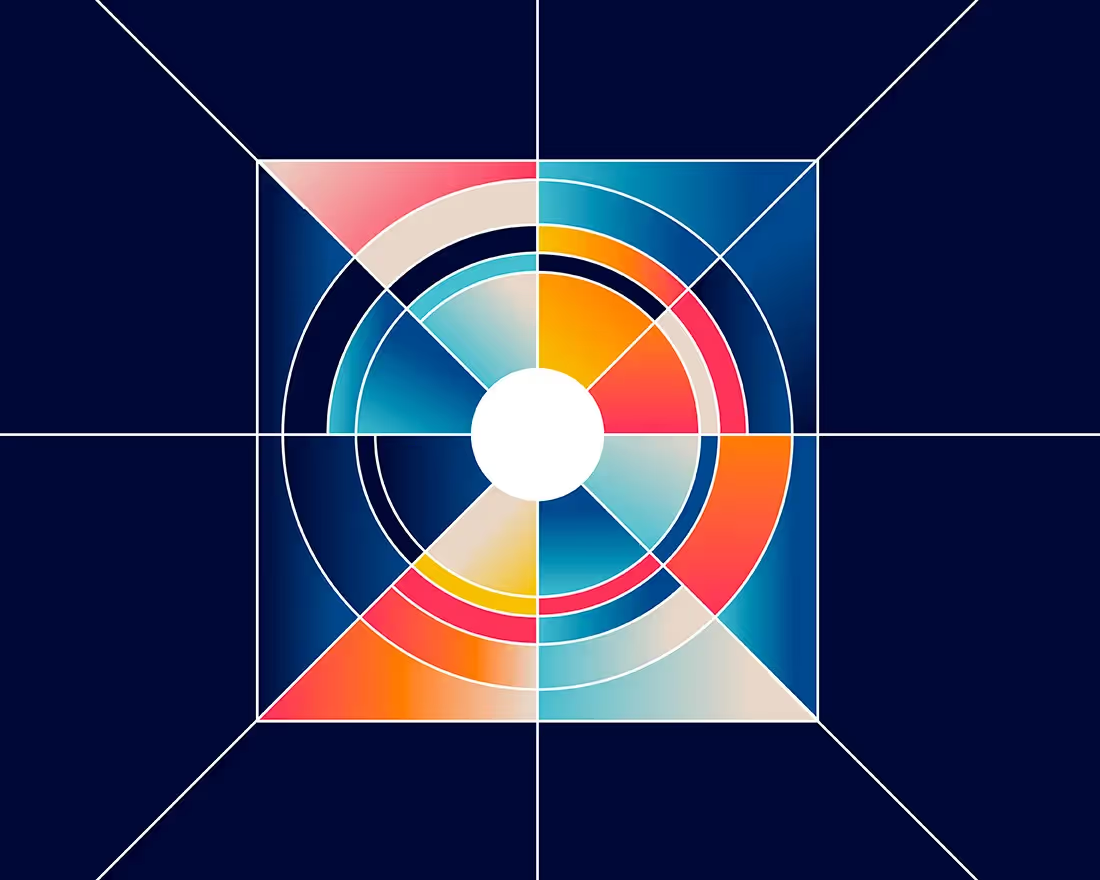
.avif)